Displays a list of Inventory and Asset Tanks.
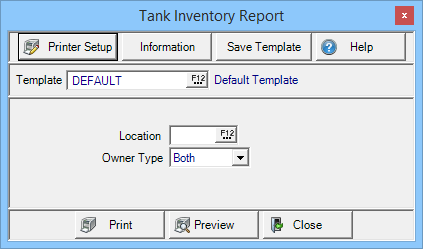
Create Your Report
Enter a Site ID Location in location or select F12 to search.
Use the drop down list available in Owner Type to choose the Type of Tank
- Asset
- Inventory
- Both
Select Preview to view the report onscreen.
Select Print to send the report directly to the default printer.
Understanding Your Report
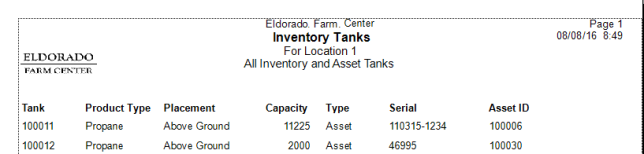
Tank displays the Tank ID.
Product Type will indicates Propane, Distillates or Gasoline.
Placement indicates where the Tank can be placed, Above Ground, Below Ground, or Basement.
Fill Capacity of the Tank.
Type will display Inventory or Asset.
Serial provides the Serial Number on the Tank.
The Asset ID associated with Tank Type Asset.